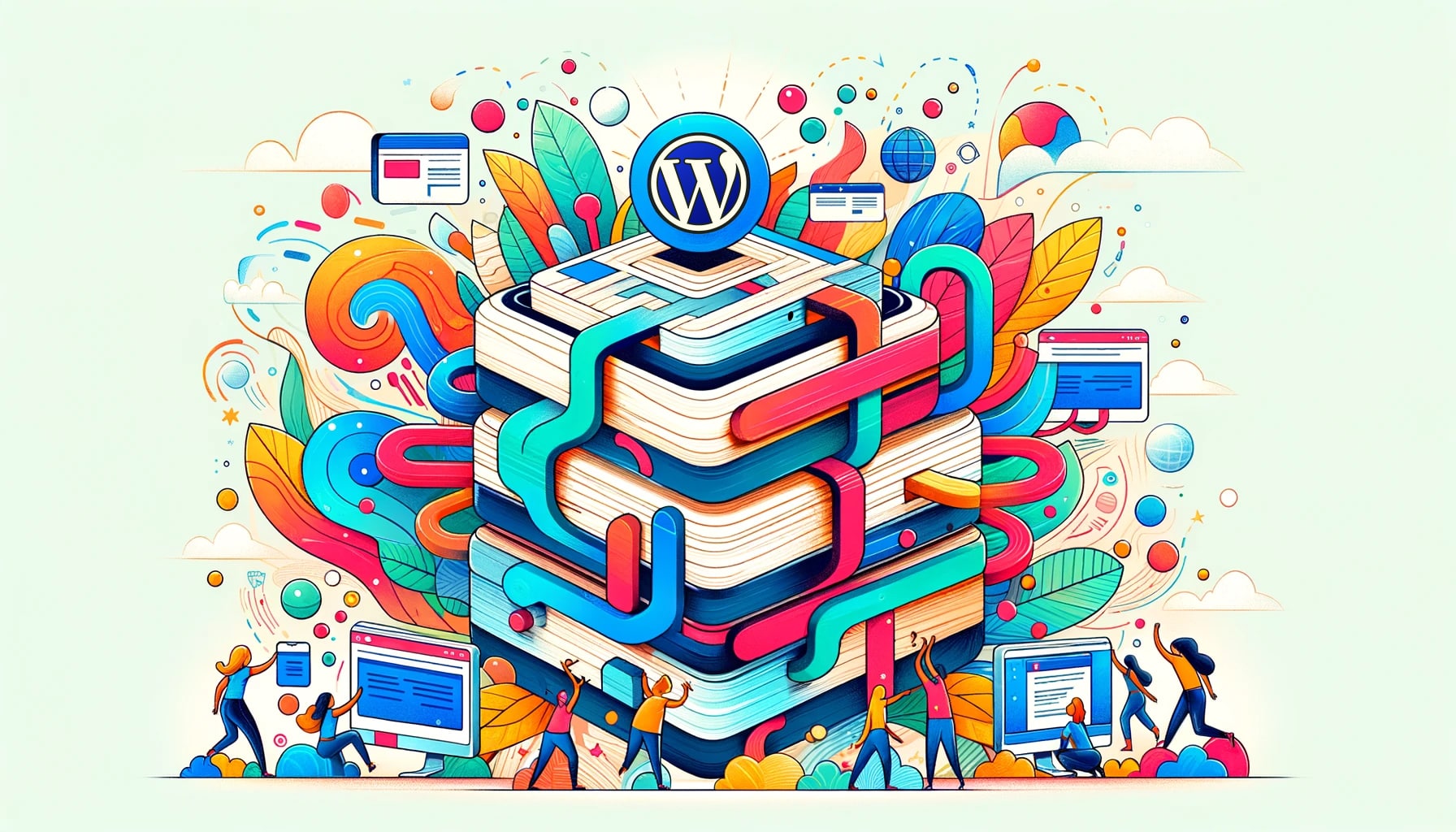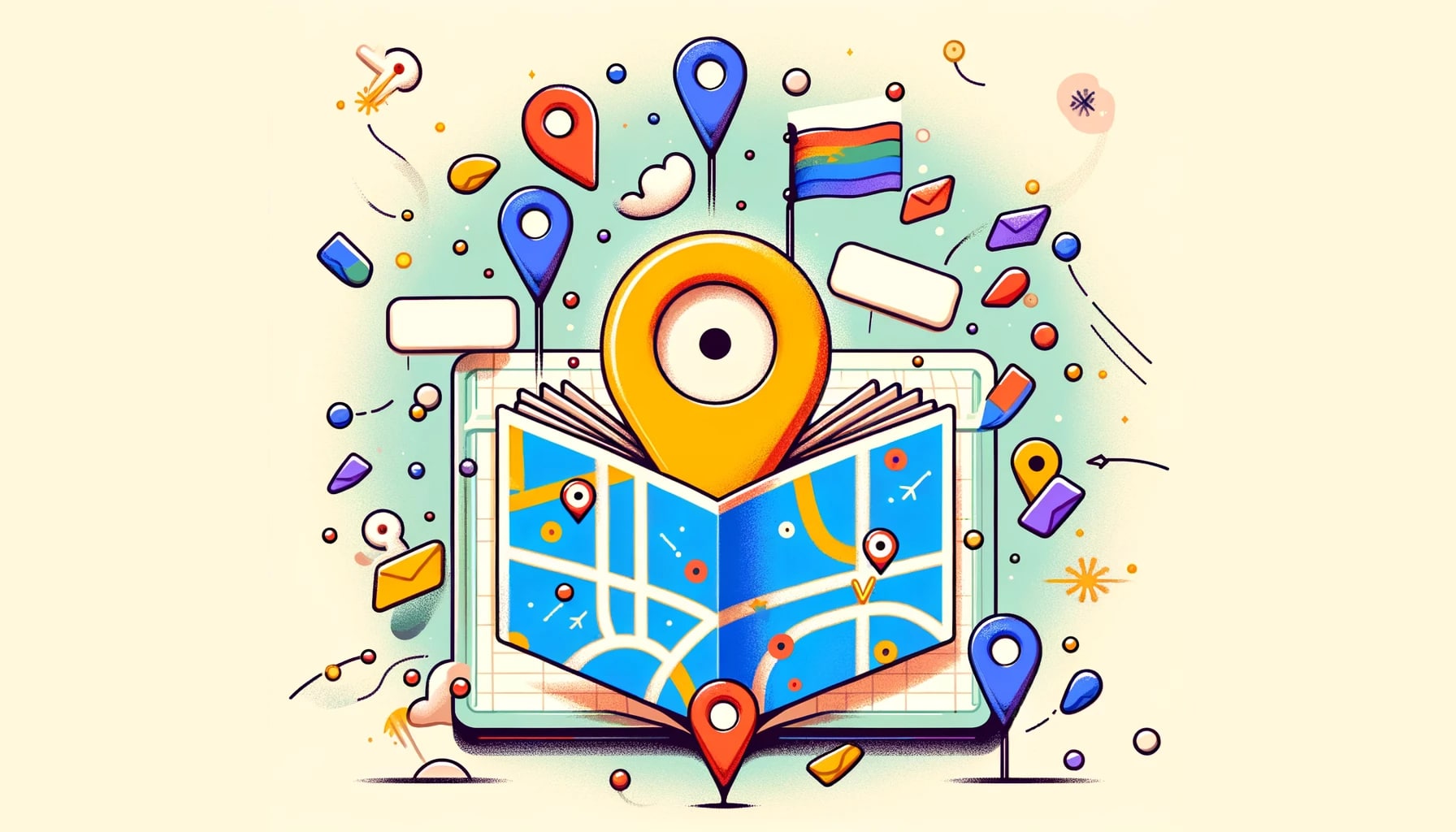Blog
I recently consulted for an agency who was trying to add a custom column to the WooCommerce Customers screen. Normally this would be easy, whether adding columns to a post type or to the WordPress users screen. However, the Customers screen specifically is built with React and doesn’t use any of the same actions or…
When creating custom blocks in WordPress, the block.json file defines how your blocks behave and interact with the Block Editor. One of the most powerful aspects of this file is the supports property, which allows you to enable or disable various features for your custom blocks, such as alignment options, color settings, layout configurations, and…
In this guide, we will explore how to dynamically replace the block template in WordPress based on certain conditions. Our goal is to allow users to create and select custom block templates through the WordPress Editor and dynamically apply them based on specific query variables. Let’s dive into the details! 1. Create a Template Through…
Which to use: WordPress multisite, separate websites, or a shared install on two domains?
4 years agoTags: WordPress DevelopmentMany times I have been tasked to build two websites for a business. As a developer it is my responsibility to advise how these two websites should interact, or if they should interact at all. This can be very difficult for the developer, and can be very expensive for the client. In this post I…
How to optimize slow queries caused by filtering many meta_query custom fields in WordPress.
6 years agoIf you are working with a custom post type that has many fields you might want to let users filter by those fields. This filtering can be very powerful. With the limitations of a MySQL and more specifically, WordPress’s metadata tables, filtering by custom fields can become slow. This post describes one such scenario, and…
Self-boxed products with the WooCommerce UPS Shipping Method plugin
6 years agoTags: WordPress DevelopmentLearn how to add an option to WooCommerce which lets you define products that are already boxed and should not be combined with other packages. These products will have shipping priced for their actual dimensions, not the dimensions of the best-fitting box.
This article explains how to remove the multisite options from your WordPress website, reverting it to a standalone single-site install.
This tutorial will provide some code and explanation on how you can automate Google’s GoeCoding API to get the latitude and longitude of addresses in bulk. This is useful if you recently imported a lot of addresses and need to search by distance based on latitude/longitude.