This plugin allows you to limit any Gravity Form to a single entry per user, or a set number of entries per user.
Find the setting under Form Settings > Restrictions after to the default “Enable entry limit” field (which does not limit by user).
New fields available:
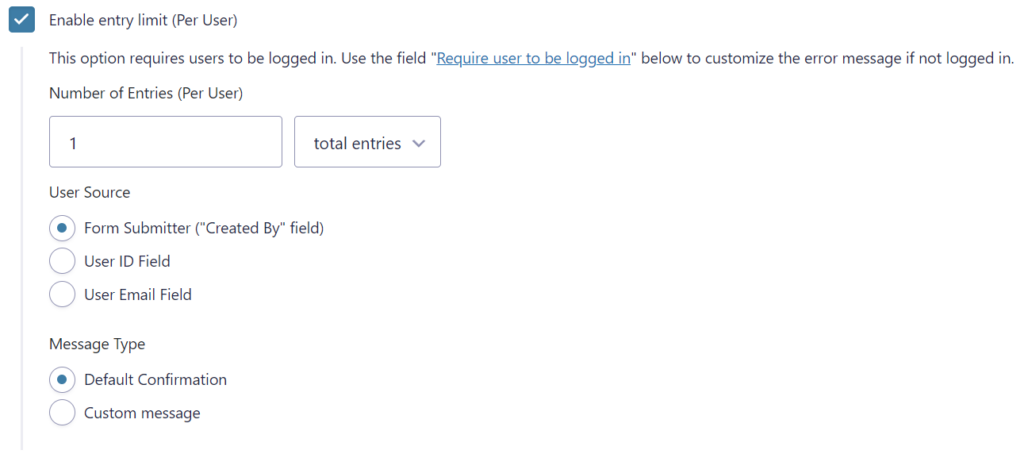
Required Plugins
- Gravity Forms
How to use
- Install and activate the plugin
- Navigate to the form of your choice and go to the Form Settings
- Scroll down to the “Restrictions” section under Form Settings
- Check the box “Enable entry limit (Per User)”
Additional settings (once enabled)
Number of Entries (Per User) – The maximum number of entries a user can submit, and the time frame to look within (All time, per day, per week, per month, or per year)
User Source – How to compare the current user. Options include: form submitter (default), a user ID field, or an email field.
Message Type – Choose to display the default confirmation message or a custom message which you can specify.
Developer Hooks
Filter the user’s email: This filter can change the email address used to compare a user by email. You may need this if users support more than one email field.
$email = apply_filters( 'rs_gf_limited_entries/get_user_email', $email, $user_id );Filter the displayed message: This filter can change the message displayed when a user has reached their limit.
$message = apply_filters( 'rs_gf_limited_entries/get_limit_message', $message, $form, $settings );