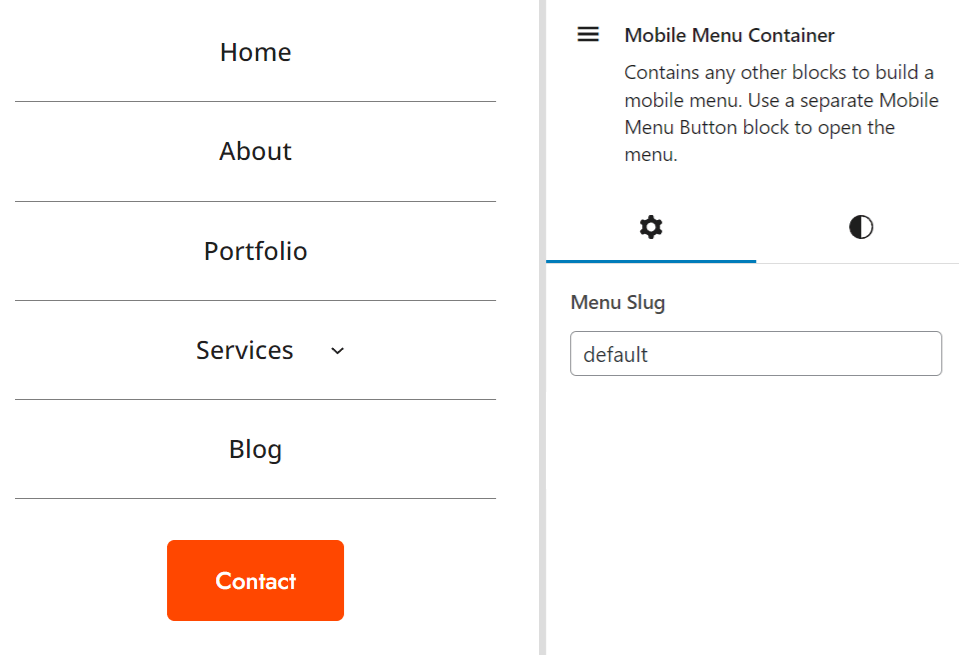This plugin adds several blocks and utilities to the block editor, including visibility conditions and blocks to display the current user’s information.
Block Settings
Visibility – Allows you to control the visibility of a block based on if the user is logged in, on a desktop or mobile, or if the user is an administrator. Available to most blocks.
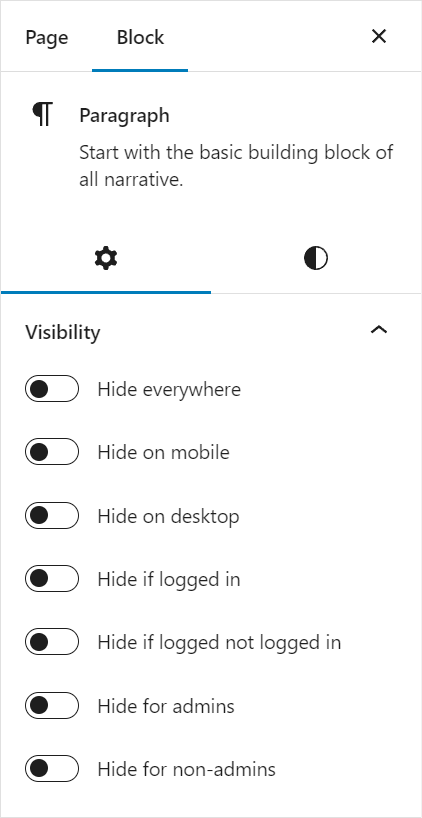
Custom Blocks
Post Field – Allows you to display fields for a post including: Post title, content, excerpt, date, author, and more.
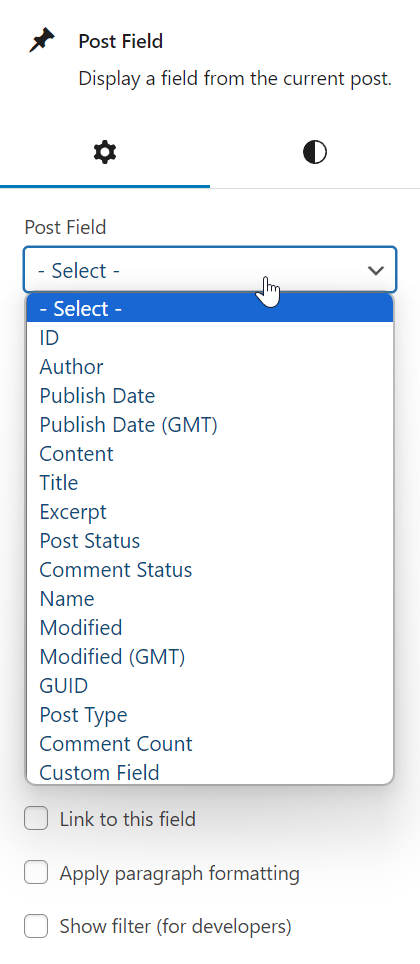
User Field – Allows you to display a field from a user’s profile, including their name, email, logout url, and other fields.
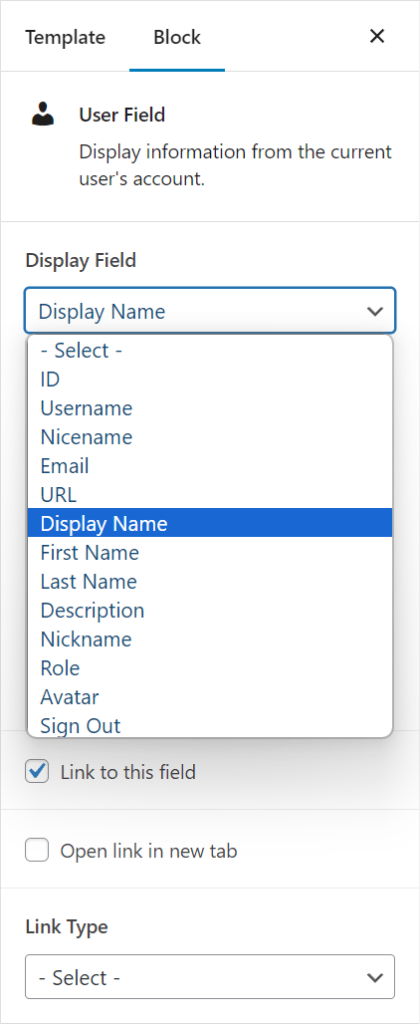
Edit Profile – Display a form to allow users to edit their name, email, password, website, and bio.
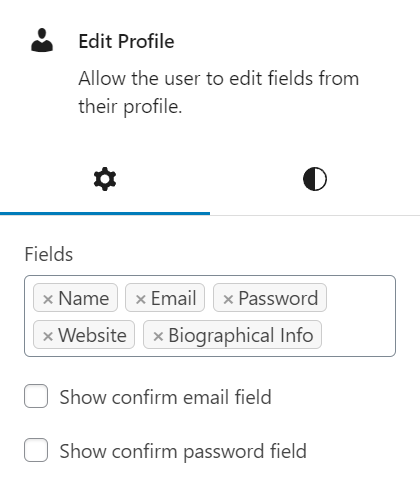
Here is the edit profile form, as it appears on the front-end:
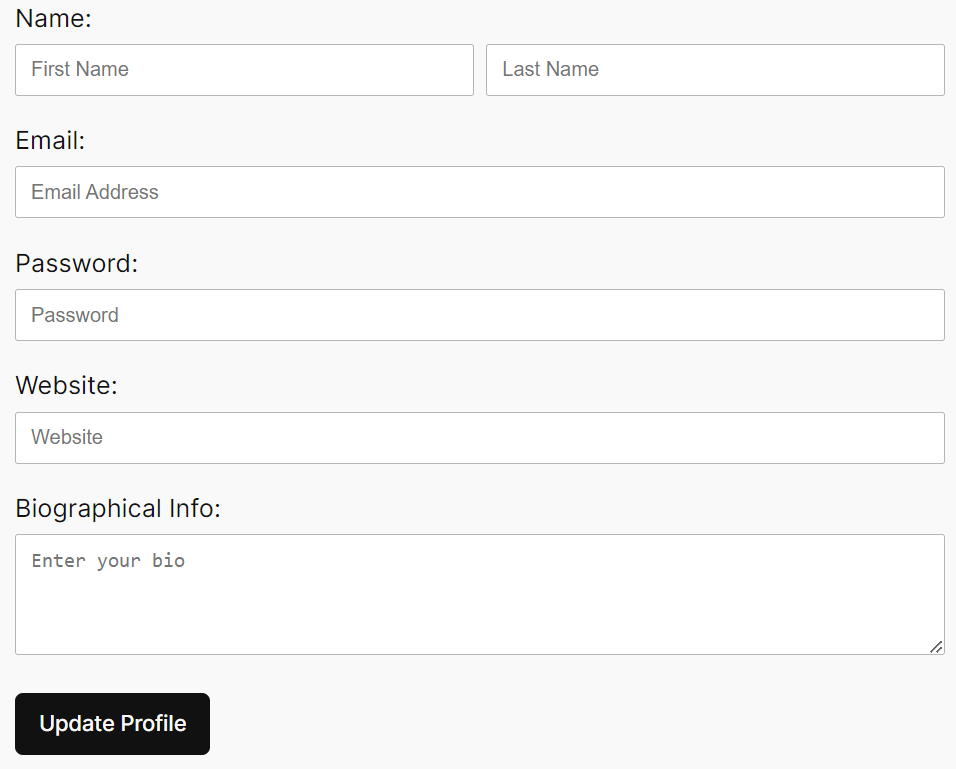
Link Block – Allows you to create a link with custom text and URL, containing any blocks of your choice.
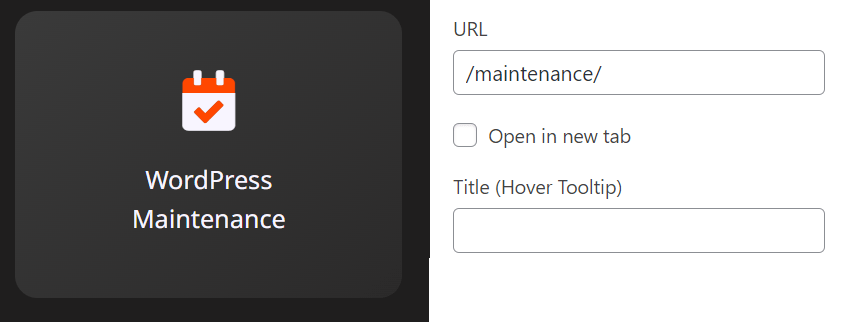
Mobile Menu Button – Displays a button that toggles the visibility of a container block when clicked.
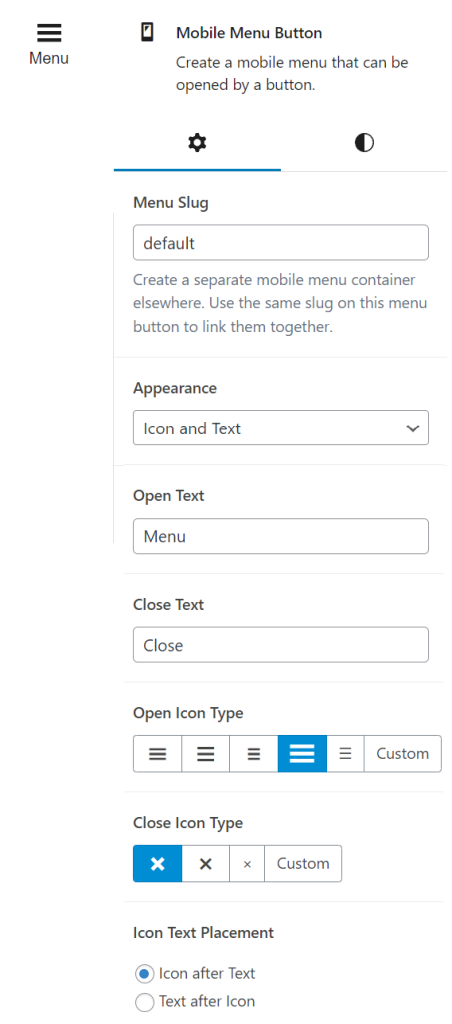
Mobile Menu Container – Displays a container block that is hidden by default and shown when the mobile menu button is clicked.